Remove Line Breaks
Remove Line Break Online:
Our free online tool is used to remove line breaks from text and HTML in just one click. It can also automatically remove line breaks and preserve paragraph breaks.
How do I remove blank lines?
This is easy to remove empty lines break online. You need to do the following steps.
- Open your browser and type in https://crazywebtools.com
- Click on Remove Line Breaks
- Enter or paste your content
- Select between "remove line break only" or "remove line break and paragraph break" option
- Click on Format Button.
That's it.
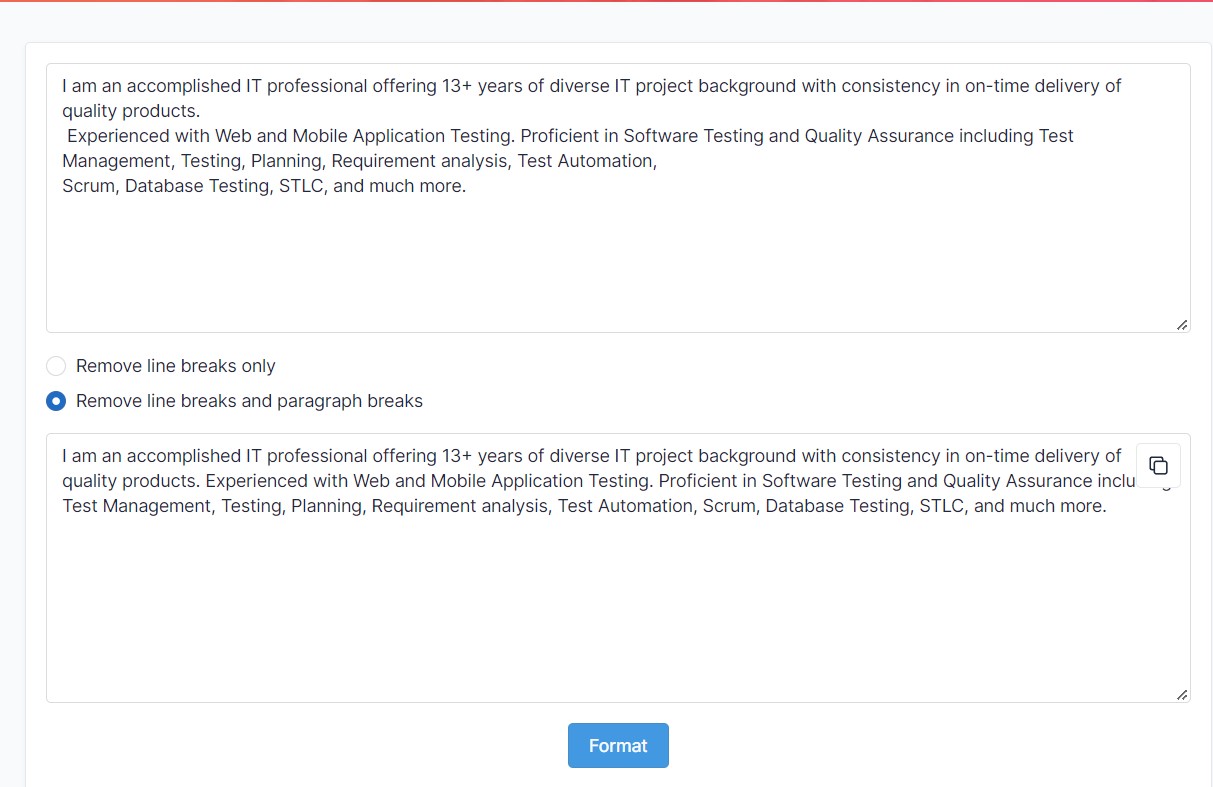
Popular Tools
Recent Posts
how online tools helps to increase productivity
December 28, 2022
Best Photoshop Alternative Free Online Tools For Image Editing
September 1, 2022
 English
English
 العربية
العربية
 Deutsch
Deutsch
 Español
Español
 Français
Français
 Italiano
Italiano
 Português
Português
 Русский
Русский
 Türkçe
Türkçe
 Tiếng Việt
Tiếng Việt
