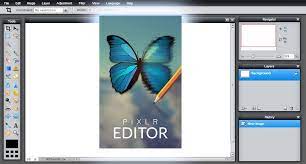Best Photoshop Alternative Free Online Tools For Image Editing
If you are looking for the best photoshop alternative free online tools for image editing? Then you are in right place.
In this article, I will share the best free online image editors which can be considered photoshop alternatives for beginners who have unfamiliar with adobe photoshop.

There are many reasons to find other image editing software other than photoshop.
Because Photoshop can be quite expensive for beginners who just started designing. One of the other reasons is the lack of photoshop skills which makes people find some quick learning applications.
Those applications take less time to master and provide quick and cheap platforms to design online anything they want.
So, let's talk about the top free alternatives to Photoshop that are used nowadays by most small business owners and designers to speed up their design process.
Best Photoshop Alternative Free Online Tools For Image Editing
- Pixler (Best Image Editing Tool)
- Fotor
- Canva
- Photoshop Express
- Krita
Pixler (The best free photo editor online)
Pixlr is the most powerful browser-based image editing tool. You can consider it as a free alternative to Photoshop if you are a beginner with no skills and don't want to spend money.
Pixler includes so many cool features such as blur, sharpen, noise, levels, and curves.
It also has stamp tools, healing, brushes, and fills features same as the GIMP editor. It is available in multiple versions.
Pixler is a good choice if you need a simple and easy-to-use online image editor.
Pros:
- It is browser-based so you can run it on any platform
- Blending and layering supported
- Easy to Customizable pro tools
Cons:
- Pen Tool is not available
- Flash download needed Limited
- File type supported Less documentation
Fotor (The best free photo editing software for Windows):
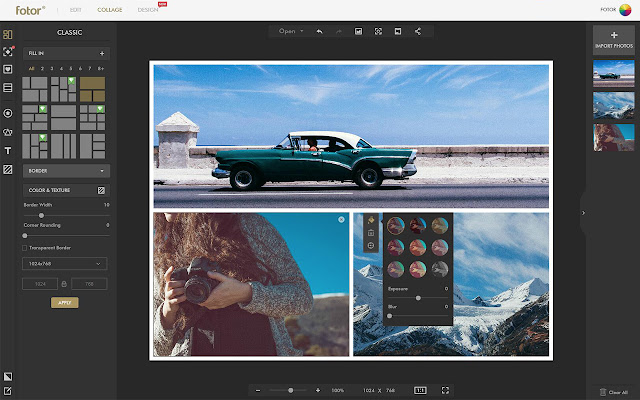
Fotor is the free best photo editor for beginners. It is also a browser-based fast tool that helps to edit photos without any skills.
This is a famous tool for novice users and marketers. Photor is available on Web, windows, and IOS platforms.
You can also use advanced photo editing features very easily even if you are a starter.
In photor, you can use filters, effects, and image background editing in a quick manner. You can consider it as a cheap alternative to photoshop the best online image editor on the market.
Pro
- Add Scenes, Effects, and Borders.
- Out-of-the-box photo processing engine for leveling, brightness, contrast, white balance, exposure and saturation, and much more.
- Add text styles to any photo.
- Create Collage with readymade templates
- Image resizing and file format converters.
- Huge collection library of exclusive photo effects, photo frames, and custom stickers.
Cons:
- It is available in small monthly Free at $4.99 per month for the Pro version.
Canva:
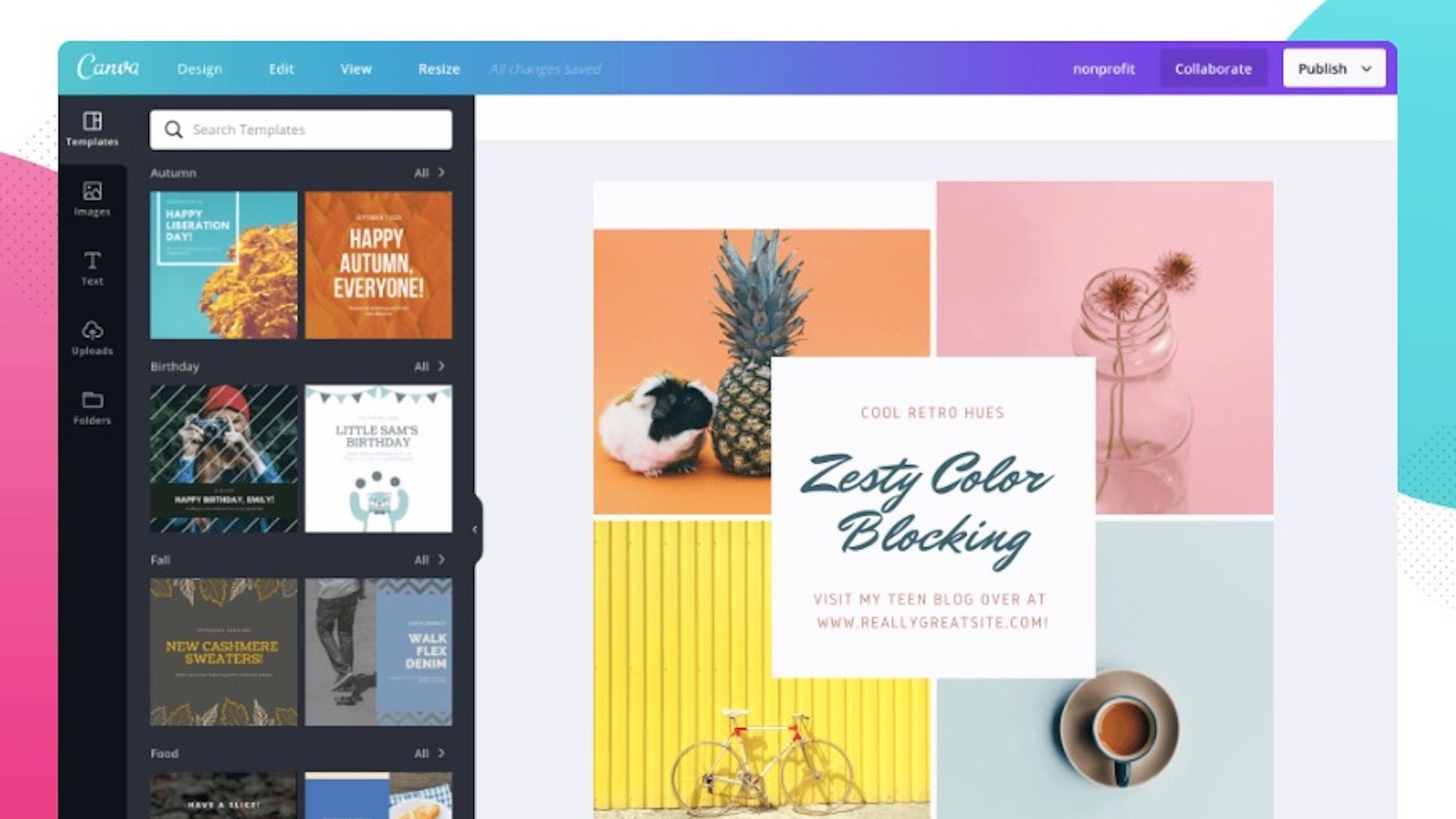
Canva is a an amazing online graphic design tool. it is simple and easy to use. It is a feature-online design platform that allows you to create professional-looking content for a variety of social media platforms in minutes. You can use readymade templates to design any graphics with in minutes without any skills.
It is completely free, You just need to register free online and start creating amazing graphics in a go. It also has pro version with some advanced features and some paid library items in just $12.95 only. I think this is the best ever investment you will ever made and you can learn skills with canva and earn a lot of money from canva.
Canva is the best option Becasue you have a whole library including images, text, videos, elements, graphics with readymade free and paid templates to create stunning designs for Instagram and other social media platforms for all sizes in few minutes.
Although, it is not a Photoshop alternative? It doesn't have all of Photoshop's advanced features, but it has enough one-click tools to help you edit photos and create custom graphics in no time without having any design skill. This is the best image editing tool for beginners.
As It's an online tool with advantages and disadvantages but you don't need a powerful computer to use it. You will need an Internet connection to get started with canva.
Pro
- Simple and Easy to Use Tool
- Browser based Online Tool
- Mobile app is available on Apple and Play Stores
- Best for Beginners
- Don't require skills to use this tool
- Huge collection library of exclusive photos, icons, videos, and fonts.
- Huge collection of readymade templates
Cons:
- Pro version costs you around $12.95 per month.
Photoshop Express:
Adobe Photoshop Express Editor is a photo retouching and image editing application. Designers, graphic artists, photographers, web developers, and other creative professionals are the core users of this editor. This application allows you to create, enhance, and edit artworks, images, and illustrations. It has some cool effects such as spin blur and path blur in motion blur gallery.
It is also available in a mobile version of Photoshop. With intelligent edits, spot healing, auto-fix, and powerful filters and effects, you can edit photos for social media posting to your heart's content in this tiny app.
Pro
- Simple and Easy to Use
- Auto-Enhance: Adjusts light and colour automatically to improve your photos.
- Mobile app is available on Apple and Play Stores
- Best for Advance Users
- The Apple ecosystem Photoshop Express integrates well with Photoshop, allowing you to perform advanced editing in the Apple ecosystem with ease.
- Huge collection library of exclusive photos, icons, videos, and fonts.
- Huge collection of readymade templates
Cons:
- Very basic functionality
- There is no desktop version.
- Pro version costs you around $9.99 per month.
Krita:

Krita is a free, open-source painting application that was named the best free painting software by TechRadar in 2019.
Krita has huge collection of brush types, brush engines, and a brush stabiliser, so you have a lot of options to play with. It is a more intuitive and lightweight alternative to GIMP, is the best Photoshop alternative in terms of brush performance.
Pros:
- Brushes: Krita includes over 100 professionally designed brush presets for inking, dry painting, watercolours, and more.
- Pricing: Get Krita right away with no trials or subscription fees.
- Krita has an intuitive and customizable user interface that allows you to save your most frequently used tools as shortcuts and your setup as a workspace.
Cons:
- Because it is a digital painting software, it lacks photo editing capabilities.
- Brushes can be slow, but this is usually fixed by setting the brush precision to auto or using a larger brush spacing value.
I hope you like the list of best photoshop alternative free online tools for image editing. The tools selection depends on your needs and requirements. But as a beginners these are the best online image editing tools that can help you to quick start your career.
 English
English
 العربية
العربية
 Deutsch
Deutsch
 Español
Español
 Français
Français
 Italiano
Italiano
 Português
Português
 Русский
Русский
 Türkçe
Türkçe
 Tiếng Việt
Tiếng Việt